Piling on the kudos. Your apps look absolutely amazing and professional.
Thank you for this incredible work!
Piling on the kudos. Your apps look absolutely amazing and professional.
Thank you for this incredible work!
Well done. Hope your labor of love is rewarded. Good video demo.
hi andrew, just to be sure . I’m using a mac pro and my sync does not work to move songs to the SD card. I am currently using Carbon Copy Cloner to complete this function. Will your BBFF editor now sync with my SD card without rewriting the whole thing? If this is true, I’ll cancel CCC and purchase yours. Because your program does not have total song play through, i’m assuming after edits are made, the song file can be placed in the original BBM to have a play through.Kudos to you and your hard work.This could be a game changer. Thank You! Mark
Mark
Yes, BBFF editor does a sync with your SD card, not a full copy. On first sync it may be a little slower because it may copy more than it needs to while it figures out what’s unchanged. After that it’s pretty quick. While I am developing or writing beats, I often sync and test on the real pedal. I have written the sync code to do as little writing to disk as possible.
Hi Andrew. Downloaded the BBFF editor and started using. not sure if i’m doing something wrong when exporting /Importing new song. after doing so I hit save project tab which happens quickly, then I click on Sync to Sd card and subsequent edit windows. The Sync begins with the progress bar working but stops at 8%. i have to quit the editor and relaunch it ,once again putting my project in. When the editor window reopens, I can click on the Sync to card and the process begins again but this time it proceeds past 8% and eventually finishes with the transfer intact. I say eventually because even though i’ve done the initial Sync to SD card all future song additions have taken over 10 Minutes.Not sure if its rewriting the whole card everytime I add 1 song. this is no better then the original bb manager! In an earlier post you related this would not happen. Maybe you can tell me if I’m doing something wrong. I really want this thing to work! thanks for reply. mark
Pretty easy to use … mostly ;). A couple of quick observations:
1 Doesn’t appear to have a triplet setting for the division.
2 It doesn’t appear to let me select multiple notes and scale the length of that group of notes.
3 Couldn’t find a way to zoom in/out horizontally. Would be nice to be able to see the full track or at least have some control over how many bars of a track you can see at once.
4 Drag and drop doesn’t work particularly well for creating playlists. Not sure if it is supposed to, or whether double click on a song is intended to be the only way to add songs. Using drag and drop results in the wrong song ending up in the playlist!
Mark, I’m away for the weekend. Please send me an email or a DM and I’ll work with you to figure out why that is happening.
Jim
Thanks for your feedback.
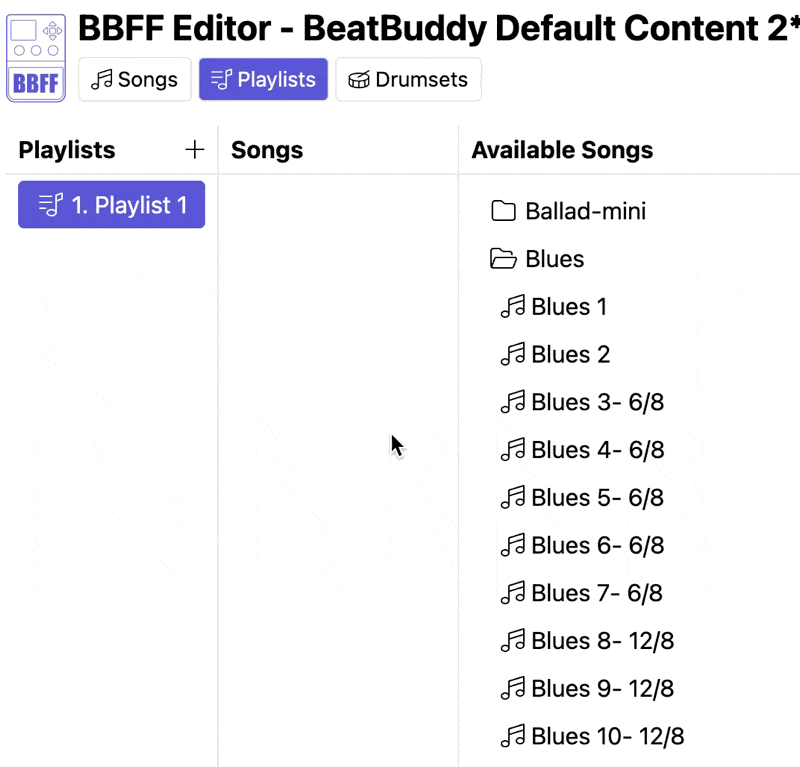
The problem that I was seeing with drag and drop was where I dragged a song from the available song list into the middle of the playlist rather than adding it to the end of the playlist.
I’m also seeing an issue with saving a project. I have an existing folder of songs, many of them being from the BB library. I have created a second folder where I am inserting copies of the existing songs which I am then editing to combine beats together so that I have no more then 2 beats in a song, e.g. a song may end up being intro, verse+chorus, solo, outro. When I save the project the save progress bar gets to 99% and then stops never to move again. I have to close the browser and recover the file using the BBM where I then end up with an empty song. This has happened to me several times now on a couple of different songs.
The saving issue has happened to me also, once. Stuck forever on 99%. Had to quit the browser, open the project on BB Manager and recover the empty song there. Already reported, so hopefully a fix is coming soon.
Thanks, I will definitely be working to have that fixed as a priority.
Thanks to a generous and kind-hearted man, I am on BBFF. I have been using this app lately (not as much as I want to).
I think this saves me a lot of time in editing the songs for the BB.
Force of habit that I still use the BBM for the final sync. Just a matter of time that I might fully migrate to using BBFF. The Virtual Pedal has another vote from me.
Thanks a ton Andrew! ![]()
Hi Andrew
No hurry and sorry if this has been asked.
Can your software change tempo mid song?
Could be really cool function if you can do it.
Thanks again for all your hard work.
Graham
No, it can’t do that because you can’t give tempo commands to the BeatBuddy from within a song. You could do that by stretching the notes across the timeline (or compressing them) as a division of the time to give the illusion or feel of a tempo change but the BeatBuddy will tick away at same tempo unless you control it via MIDI during the song.
I would like to suggest the horizontal scroll bar to be visible at all times on the midi editor pane. Also would be nice if the midi editor can be full screen. Thanks!
Thanks for the suggestions, I’ll see what I can do
Thanks for you answer. And again, thanks for your hard work. I hope it’s paying off.
Hi Andrew, thanks for you incredible work, still have some suggestions and questions:
The unlink track button is perfect! I don’t think that was available on the official BB Manager. It’s the small things that save a lot of time.
Andrew, I am not sure if you covered this elsewhere…
When importing a song to a playlist, I get the following message.
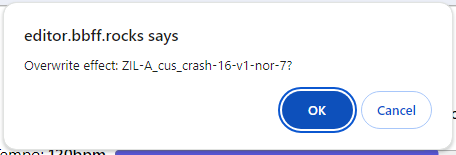 and after that
and after that
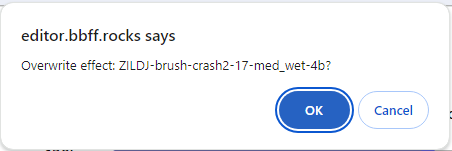
Am I doing something wrong?