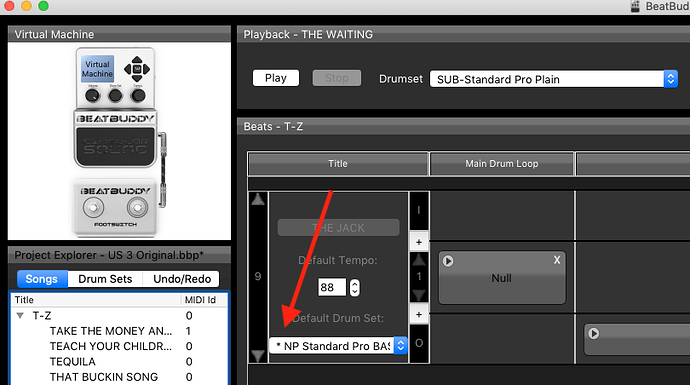Your issue may be pretty easy to solve as it appears you don’t have any drum sets downloaded or active in your BeatBuddy Manager (BBM) project. If you don’t, you’ll need to do some reading in the quickstart guide which you can find here: Link (in blue font) for new users resources HINT: read p13 of the Quickstart Guide
Instead of creating a new project, use the existing project that contains the default content and import the pbf file into that project.
You mentioned that there are no drum sets displayed when you have the Drum Sets tab open. This indicates that you have not downloaded, unzipped (if needed), used the BBM to import the drum set and then activated it. The other indicator is the asterisk (*) in front of the drum Default Drum Set: which means you don’t have the drum set that the song calls for in your BBM. There’s also the possibility that you don’t have the default content in your BBM either.
Let’s save you some more trouble. If you have not purchased any premium drum sets from Singular Sound, you’ll need to do so before a user will share the NP Standard Pro Bass or NP Ludwig Bass kits with you. You can search the forum for more information about these kits.
Is your head hurting yet? But wait, there’s more.  if you don’t have the NP Standard Pro Bass kit, you can still play the song with a substitute kit: SUB-Std Pro SWN Bass 62-91 kit which you can download, unzip, import and activate from Substitute Standard Pro with Bass kits
if you don’t have the NP Standard Pro Bass kit, you can still play the song with a substitute kit: SUB-Std Pro SWN Bass 62-91 kit which you can download, unzip, import and activate from Substitute Standard Pro with Bass kits
Another tip: some users have set up their songs to start with a double-tap in the BBM and the pedal. Phil’s songs use this method.