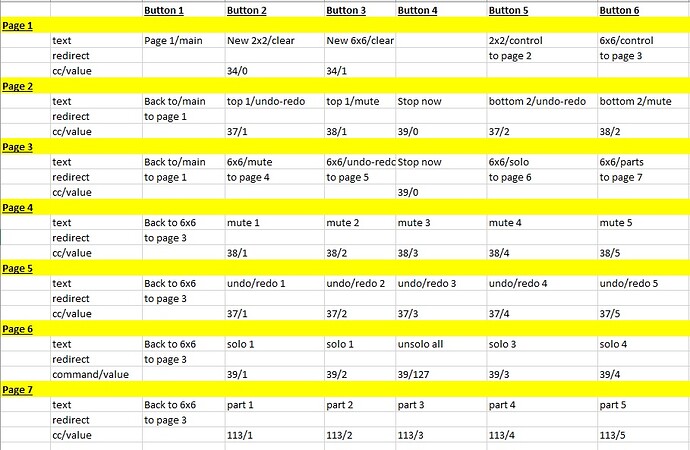2 posts were split to a new topic: MIDI Maestro Issues?
I was originally using the Midi Maestro with the BeatBuddy and Aeros, but I expect to sell both of those units as they appear to be mainly for live use, which I don’t plan to use them for. However the Midi Maestro is very useful for controlling Ableton Live and a Kemper. The android app seems to do mostly what I want, but I am eagerly awaiting the custom mode expression pedal functionality. That would basically complete what I would like it to do.
Its main use now is for remote record actuation with Ableton Live. I have it communicating through BLE with an XVive MD1 plugged into the midi interface of a Maschine MK3, and it works very reliably and consistently that way.
After using midi footpedals for decades (and even building and programming a couple), IMHO the Midi Maestro shows a lot of unrealized potential. For example it has one trick that is game changing for Kemper users; it appears you can access the Kemper internal looper with the MM as it has NRPN capability. Just about anything I can think of needing in a midi controller can be done with the MM, provided they get the expression pedal working in Custom mode. I was initially very frustrated with the MM, but after reading the manual and giving it some thought, if Singular Sound delivers with v2 of the MM firmware, it will be one of the most versatile and useful midi controllers available. IMHO it is worth a bit more patience.
- What does the app look like from the user end? - Look Good,c clear interface.
- What’s the process to change the pedal commands? - Just enter the correct cc , save and sync with bluetooth
- Is it simple and quick to use? - yes,
- What settings are you using for your pedal? -Custom Mode
- If someone has a customized settings, can they share it with another user?- yes trought the cloud
- To that end, can settings be shared and somehow applied if we do not have the android app? - NO
Have been using the Maestro in lockdown and am preparing to start using it in live performances for the first time. I find, however, that I’m having to look down more often to make sure I hit the right button. Not so much a problem for me as I use a head mic rather than a mic on a stand. The idea was to give me a chance to move around the stage more, though having to be near my pedal board kinda puts the mockers on that! Much prefer the head mic although you can’t pull away from it if you’re going for a full blast chorus, and casual chat between songs ought to be avoided. However, on our live streams that’s become a part of the experience.
I just got my Loop Station and MM a couple of weeks ago so maybe my timing was good as far as the midi implementation, but I’ve had very good luck using the custom mode on the Midi Maestro to control the Aeros Loop Station. I have several pages I use as follows:
Page 1: has buttons to start a new 2x2 or 6x6 song and buttons for the 2x2 page and the 6x6 pages
Page 2: is the 2x2 control page. I have dedicated buttons for each track “Undo/redo” and “mute” as well as a “stop now” button.
Page 3: is the main 6x6 page with links to the other 6x6 control pages which are: A mute page, a undo/redo page, a solo page, and a part select page.
Pages 4, 5, and 6 have dedicated buttons for muting, undo/redo, and solo. these are for tracks 1-5 since I have to leave one button available to return to the page 3 main 6x6 menu (since there are only 6 buttons!)
Page 7 is the “part select” page which allows me to select parts 1,2,3,4 or 5 with one button instead or tap dancing on the “next part” button to scroll through the selections. This is very handy!
This is great. Any chance you can map out the 6 buttons on each page? I’ve made so many iterations so that I can always get out of the page I’m on, it’d be nice to see how someone else successfully did it for both 2x2 and 6x6 mode.
Hi Jared,
I have an MPC One, and would like to use a footswitch in order to start/stop songs of course, but also to select/mute patterns/sequences (like verse/chorus/solo for example). Is the Midi Maestro OK for this?
Thank you in advance for your attention.
Best wishes,
Fred
Yes, I currently use it for starting, stopping, and changing sequences on the MPC One. I have another hand triggered controller I use for track mutes, but you could also use the Maestro for that.
Thank you Jared, this is exactly what I need then 
Best wishes,
Fred
I wish I could contribute and report I am using MM in a unique way… I certainly am trying to.
Attempting to control Ableton Live 11 through it’s built in midi mapping capabilities from my MM. I have MM connected from midi out to a motu micro lite midi in port. The port and the cable are functional and verified using another midi controller in same setup. I have the MM custom mode programming app on Android and have successfully mapped the upper left stomp button to a command called “DO SOMETHING”. Drilling down into that element I’ve tried assigning a NOTE, a CC, a Program Change. I’ve tried multipole MIDI channels, commands, and values for each attempt.
I get no response from Ableton in midi map mode - no recorded command, not even the blinky light that is supposed to show up when a midi controller issues any command.
I have ruled out Ableton as the culprit as I have successfully mapped foot switches from the Helix Floor using the same midi cable (after disconnecting the MIDI-over-USB connection so as to get a clean and isolated midi over midi signal). That works like a charm just don’t always want to lug the helix around and thought I had purchased a nice compact midi controller in the MM. I’ve watched Singular Sound Midi Maestro Custom Mode | Ableton Foot Controller - YouTube - one of the few videos in English I can find on this issue - but it doesn’t help much.
Any help would be appreciated.
Ableton is maybe waiting for the ‘release’ after you press a button, likely the same CC value 0 or the note off command corresponding to the note on.
So if cc13 value 2 presses something, likely c13 value 0 will let ableton know you stopped pressing
Let me know if this helps!
Hi Jared, I received my MM, but as the connection to the MPC One is not very intuitive for me (I have never used any midi controller until now), I wonder if you could recommend some videos for me, as I did not find any until now. For now, I just need to have the MM communicate with the MPC, in order to start, stop and change sequences on the MPC One, like you do.
Thank you in advance for your attention.
Best wishes, Fred
Hey man that’s a amazing setup, I recently bought the MM and I’m able to send midi to my HX stomp along with my Boss 500 series pedals, one thing I haven’t figured out is how to control onsong with the MM. do you think you can help with the MM command list? Thank you
Great update to MM apps:
I don’t own BB or Aeros. I was looking for a guitarist friendly midi solution to control my computer and IOS apps. Having experience controlling these apps with an old Line6 floor controller, I wanted similar functionality but with modern convenience such as Bluetooth, iOS app, custom button labels… I had to use a sticker label maker to label my L6 switches.
There are other options out there but I found limitations in every product. The MM ticked all the right boxes but I was very concerned that it was mostly purpose built for the Beat Buddy. The only one that challenged MM is the MorningStar MC line and they are never in stock. I took the plunge on the MM and it’s worked so well I’m ordering a 2nd.
I’ve managed to make it completely wireless by using a 9v battery adapter to the power supply. I have just this one unit to control all my apps. If I use a wireless transmitter from my guitar to my audio interface, I’m completely unencumbered by wires. The only thing I wish for is a midi expression pedal with a built in toe switch to engage or disengage the pedal without giving up one of the switches on the MM.
I’ve searched everywhere for a basic simple startup to communicate with Ableton with the proper MIDI commands to use in the MM app.
What would I do if I just wanted to control the Master Play button on the transport of Ableton - is that a CC, PC, Note On/Off ? I’ve tried each of these with just guessing and experimenting with different attempts and nothing I do works at all - Ableton does, however, recognize the MM while attempting to map in MIDI mode - but, it doesn’t do anything — Assuming that I understand the physical connections and I get how to use the app to create a basic setup to get to a ‘Play’ button - then, what are my configurations for that?
The problem is that iI don’t have Ableton and know nothing about Ableton .Otherway I could help you
I’m sorry for.
But maybe you find someone here to help you
No problem at all - didn’t mean to pick on you!