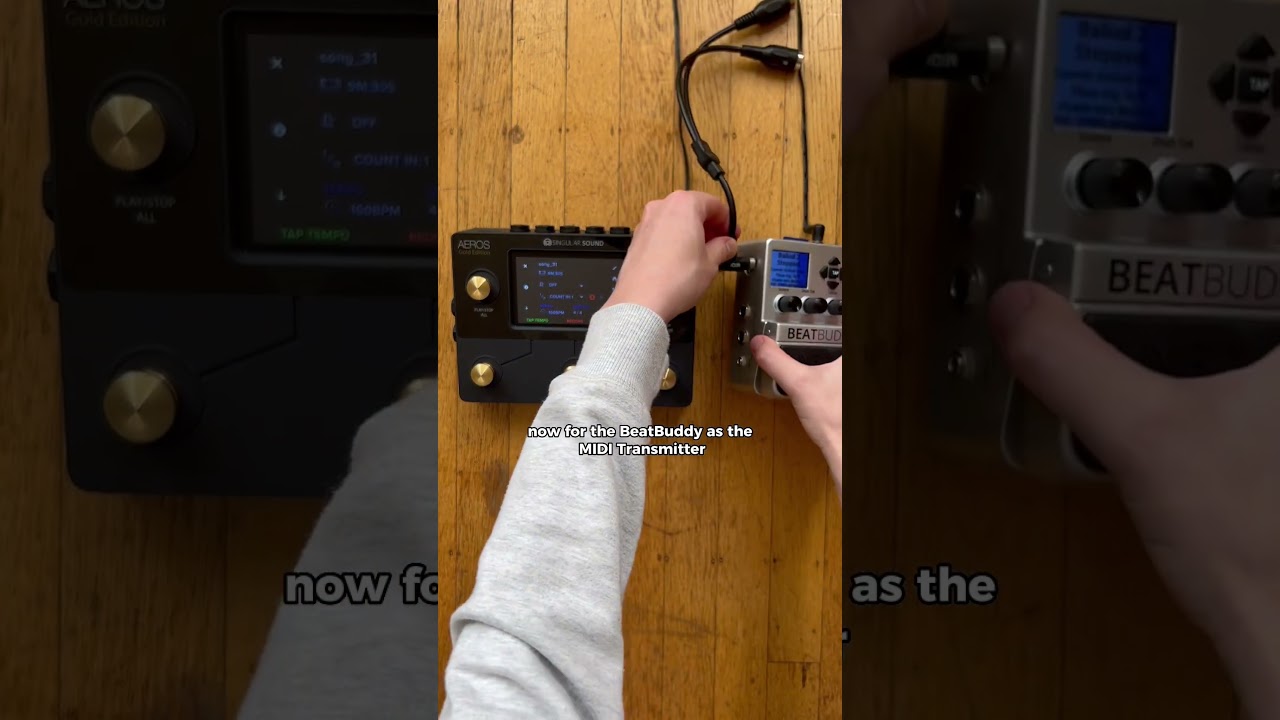Using the Beat Buddy as slave and Aeros as transmitter, i do not get MIDI SYNC showing up on the panel on tbe Aeros. It shows the correct BPM though. Can you guide me as I am a brand new user
When the Aeros is master there is no MIDI Sync showing on Aeros, when it is stopped the Aeros will show a small arrow pointing away from the BPM clock icon when it is in master mode
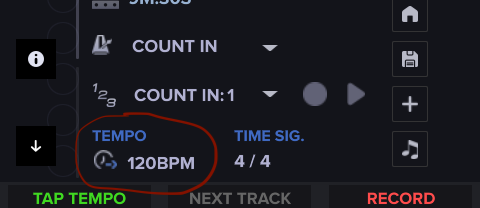
Check out this short video on how to connect the devices together when one or the other is Transmitter (master):
Make sure you are on the latest Aeros and BeatBuddy firmware!
Brennan, my Aeros is setup as master to BB. Is there a way to send tempo to the Aeros via midi? Or am I stuck with using tarp tempo to set the BPM on Aeros? I know I can send +/- tempo commands but don’t see a way to send say a tempo of 84.
You could do this with a MIDI controller.
Aeros out to Beat Buddy in
Beat Buddy out to Midi Controller in (I use a Morningstar Engineering MC8, but there are others, including the Singular Sound Maestro).
Midi controller out to Aeros in.
You could designate Beat Buddy as the clock master and all other components to pass through.
Since you now have a closed Midi loop, you can use your MIDI controller to adjust the BB tempo by designating a Midi channel for BB only and any commands you want to send to that channel.
I have two switches on my MC8 with which I can increase or decrease the tempo. I could also set it up with a tap tempo. Actually, I control the entire spectrum of my BB functions with my Midi controller. I NEVER need to touch my BB pedal.
So the Aeros can control the Beat Buddy start/stop functions on the front end, while getting the clock/tempo from the other end.
In my setup, I also have a Helix modeler, and, like the other pedals, the clock is passed through.
Cheers!
Bill
2 posts were split to a new topic: BB and Aeros Sync issues