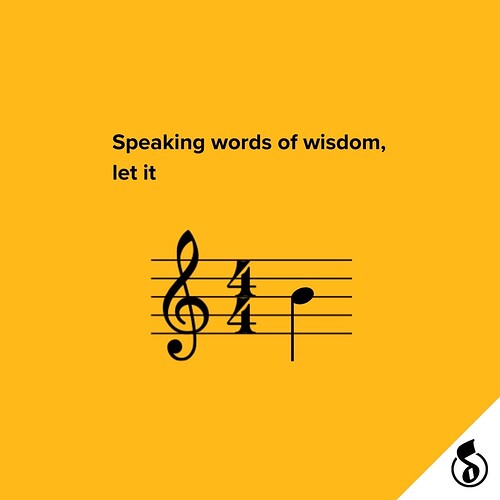Pink Floyd
Notes:
- Count-in included
- What’s updated? Different source file (not included); 2 new versions; adjusted velocities; refreshed cheat sheet.
- Link (in blue font) to new user resources
Song version_________Suggested kit
v1 DOP______________SUB-Standard Pro Plain
v2 OPB______________SUB-Std Pro PL Bass 0-31
v3 OPBk_____________STAX Hammond 2082 & Strings
Includes: 3 songs, MIDI source file and Chords & Lyrics
Brain Damage - Pink Floyd.zip (56.7 KB)
2024/292
Disclaimer: Music is art, it’s interpretive. So right or wrong, good or bad does not exist. No warranty implied or specified.
Helpful Links (Tips, Techniques and Procedures)—links are embedded in the blue text
- BeatBuddy Manager Online (BBMO) printer-friendly user manual
- Guide to BBMO acronyms
- How to find drum sets on this forum
- BeatBuddy (BB) MIDI commands BeatBuddy MIDI Commands
- Link to several MIDI maps MIDI Maps 2018-02-25 - Various
- Easier folder and song navigation on the BeatBuddy (BB) pedal Suggested Remote Foot Switch Settings
- My to-be-posted queue is at Some songs to look for in coming days, weeks, months & years, etc