Requires:
- v3 STAX Piano 4 Part
- Beta BeatBuddy Manager version ≥1.6b
- Firmware > v1.8.5 (recommended)
Requires:
Steely Dan
Notes:
Song version_________Suggested kit
v1 DOP______________SUB-Standard Pro Plain
v2 OPB______________SUB-Std Pro PL Bass 0-31
v4 OPBk-horns______STAX 4 octave piano & brass
Pretzel Logic - Steely Dan.zip (216.0 KB)
2584/632
Disclaimer: Music is art, it’s interpretive. So right or wrong, good or bad does not exist. No warranty implied or specified.
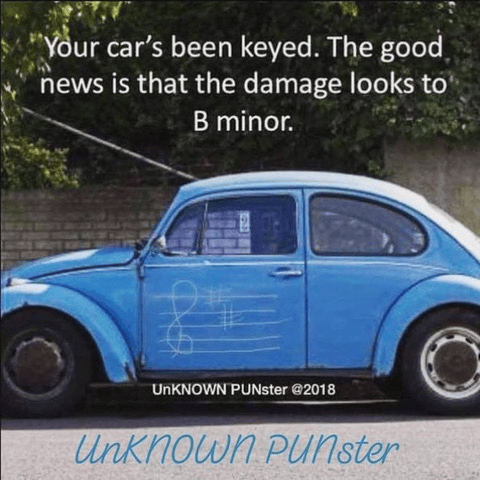
Helpful Links (Tips, Techniques and Procedures)—links are embedded in the blue text
Hi persist,
Everything sounds correct when I load this into BB, but no kick sounds? V1 V2 or V4
What could I be missing?
Thx
Thanks for bringing this to my attention.
I just checked the songs and the acoustic kick and Alt Bass are present and sounding on the three songs. If you are using the drum sets that the songs were crafted with, you should be hearing them as well.
Hi again persist,
Thanks for the info.
A little background on where I’m going with this. I play in a duo with a bass player for fun as 2 retired old 2nd childhood rockers. I play guitar/ guitar synth/lead sing and harmonize with pedals. We love that the BB sounds so good for a lot of what we do.
As I’m using this and many other BB songs I’ve purchased or downloaded, off this forum,
bass, or most other instruments included in the drumkits the OPP was created with, isn’t needed. If I use Standard or Vitage Ludwig,etc, instead the kick still doesn’t sound. The Sub-Std Pro SWN Bass 0-31 does sound the kick, the feel is OK, but the sound isn’t what I’m looking for.
I’m somewhat mildly experienced BB " player". Guess I’ll take the BBMO 1.0 traing course and see if I can grasp it and DAW. Any tips?
Thanks
The Rock, Standard or perhaps one of the Boutique kits might be a simpler experiment to start with.
Pretty easy to raise the velocity for all of the kick drum MIDI notes using the BBMO. I’ll work up some directions a little later and post them here. There is very little velocity headspace for the kick drum though.
If the kick drum still isn’t loud enough, the other option might be to use a DAW to lower the velocities of the rest of the kit’s instruments. That brings other disadvantages in that overall volume of the kit won’t sound as loud as it did.
What computer operating system and version are you using?
Here’s the reason you don’t hear the kick drum in the Vintage Ludwig drum set and you won’t hear them in other Default Content or Boutique kits either. Notice the “Unknown” instruments pointed out by the arrows in the screen shot?
You won’t hear them using the Vintage Ludwig kit until you reposition the MIDI notes to those instruments that are available to the kit. To identify any Unknown instruments, and to get the “bigger picture,” make sure the Unfold button is displayed when you’re editing.
Users can fix this in the BBMO. To get some background on how to do this, you really should read the BBMO User Manual for version 1.5.4. You should also know the MIDI mapping used by the various drum sets. Search for “MIDI Maps” on the forum and download the files for future reference.
Starting with p.17 item 25 Instrument selector.
Here’s the edited v1 song where I’ve repositioned the Unknown instrument MIDI notes.
Pretzel Logic v1 ALT.sng (24.9 KB)
Thanks again for all this persist. The fog is beginning to clear,but I’ve got plenty of homework to do. Many things much clearer now. Great tutorial for BBMO 1.0